How To Make Your Smartphone A Remote Controller
 How To Make Your Smartphone A universal
How To Make Your Smartphone A universal
Remote Controller
Have you ever imagined how you can Fully control your PC and almostall your programs with your smart Phone? Yes!! You can do that, you
can control your PC's Programs at a distance just with your smartphone.
This Trick is Good especially for those of us who will want to use our
computers in a similar fashion as we use the Television. thus, sit at a distance
and gain full control of our computer. We are going to achieve this using an
application called Unified Remote Server.
Things You Will Need
1. A fully functioning Computer runing either Windows, Linus, Macintoshand others.
2. An Android Smartphone, Windows Phone or Apple Smartphone.
3. Internet connection to download the program we are about to use
Turn Your Smartphone Into A Remote Controller Now
- First, we are going to Download the Unified Remote Server and install it to our Computer. Click HERE TO DOWNLOAD. select you OS type to download file.
- Now Pick up your Smartphone and visit the app store The app is available for Android in Play Store, for iOS in App Store and for Windows Phone in Windows Phone App store. Just search for "Unified Remote Server", download the app and install.
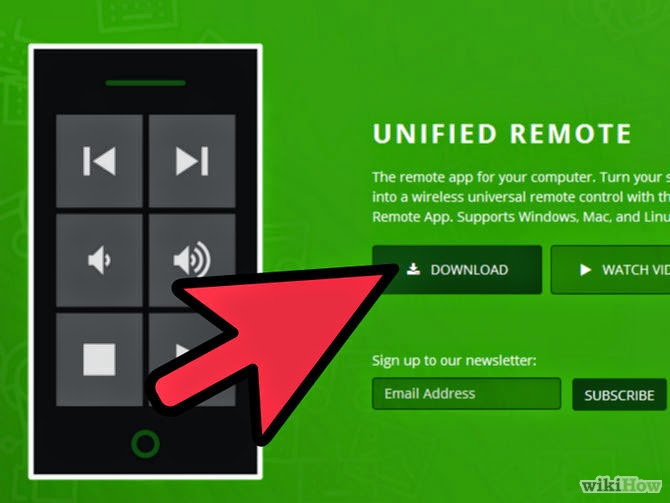
- Open the Unified Remote Server app and follow the on screen instructions to set up your phone to become a Universal Remote Controller. Note that, The application only works over a WiFi connection or Bluetooth connectivity.
- That's it!! Now play around your new Universal Remote Control. ASAP!!
DON'T BE SELFISH, SHARE THIS ARTICLE WITH YOUR FRIENDS
ON SOCIAL MEDIA. LEAVE YOUR COMMENTS BELOW.







Some of smartphones usually have the physical shutter key for shooting photos/videos, even though it can be replaced with the on-screen virtual buttonOukitelCentral.com
ReplyDelete