How To Retrieve Your Files From A Corrupted Or Damaged SD Card
First we will try to repair our SD card, and if its successful then we can retrieve all
our files with ease.
Open command prompt in windows by typing "cmd" if you are on windows 7, Got to
Start>>>>Run>>>>and type "cmd"
In the command prompt window, type "Diskpart" press enter and click on "yes" on the Task window
Type "List Disk"
Type "Select disk #" and press enter. where # is the number of your SD card. if you want to be sure
of the SD card number, check the size listed right to each to confirm.
Type in "clean" on the next line and then hit enter.
Here if your SD card is seriously damaged it gonna give you an error message
which means this isn't going to work for you. If you Are a victim don't worry yet
because there is actually alternatives. However, if yours went through then Read this article to
continue How To Format a Corrupted SD Flash Drive
To recover your data at this point you will need to install a software called
Easeus data recovery Wizard. Click this link to download.
Recommended: How To Activate Easeuse Data Recovery Software For Free Offline
after installing, open it and choose the "partition recovery"
Select your SD card and then click on Next. Now the software will search for all lost files
on disk. This may take several minutes.
When completed click on Next to build directory.
Tick all the files you wanna retrieve and click on Next
now in the Path section, select a folder on your computer to save you files into
and click on Next.
You are done. Your files will now be saved.
Please leave a comment bellow after reading this post to help my cause of
contributing my quota to the internet community.
Join our Facebook Page Here
Tags: Android, Tutorials, I.T News, Phone Tips, Reviews, Computer tricks, Security

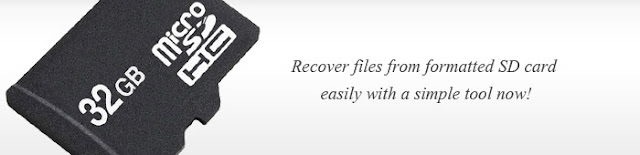





Hi Folks, here is an updated link to download the Easeuse data recovery wizard
ReplyDeletehttps://www.dropbox.com/s/jvdmjyflmslxein/EaseUS%20Data%20Recovery%20Wizard%208.8.0.zip?dl=0